Sudoku Dragon License
We offer a free trial of 23 days for you to be sure that the program works satisfactorily on your PC. After the trial is over you will need to buy a license to use the program to generate or solve puzzles.
Moving to a new PC
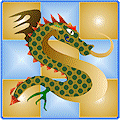
If you have purchased a license you can move the license to a new PC. This is straightforward, just download and run our installer sdkinst.exe on the new PC. On the first screen select the Reinstall purchased version option and press Next, in a subsequent page you will be asked for the license details. All you need to supply is the Order number contained in the order confirmation e-mail sent when the program was purchased. The order number (8 or 9 digits) is included in the email sent to you when you purchased the product.
Buying a license
To ensure that the software runs correctly on your PC before you buy it, you can only purchase a license from within the program itself. After downloading and installing Sudoku Dragon select the License... entry on the Help menu. This screen contains instructions on how to buy a license quickly and easily over the Internet, you do not need to install or download a different version of the software, the program will pick up the license automatically.

Installing on multiple PCs
If you want to run Sudoku Dragon on more than one PC our license permits this - as long as you only use the program on one PC at a time. In this way you can run it on a laptop as well as your home desktop PC. All you need to do is follow the steps described above for moving to a new PC on the other PC.
Repairing a license
Occasionally if you change your PC (for example installing a new hard drive) or run some third party system utilities, the Sudoku Dragon license may become damaged and needs repair. To repair the license select License from the program's Help menu and then follow the instructions on the screen.
Copyright © 2005-2024 Sudoku Dragon
