Sudoku Help - Possibilities panel
If you want help deciding what can go in a particular square you can click on it with the right mouse button and select Possibilities from the menu or press the F11 key. Alternatively select the Possibilities option from the Game menu or the Possibilities tab from the Details screen.
The information is displayed in a tabbed side panel under the title 'Possibilities'.
If the square is unallocated the dialog gives a full list of possibilities with a full explanation as to why the symbol may or may not be allocated to this square. It will tell you the row and column of any conflicting square allocations. In giving the explanation it will also make use of the set of forced and excluded rules for Sudoku square allocation. The current depth of analysis will determine which rules the app will use to judge possibilities. If you set an expert level then more possibilities are excluded. Impossible options are displayed with a dark red text on a different background color.
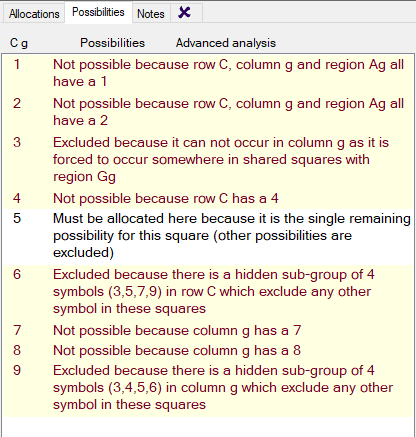
- The Sudoku Grid
- Display Themes
- Alert messages
- Details for each square
- Possible square allocations
- Square allocation details
- Save as screenshot
Copyright © 2005-2024 Sudoku Dragon
