Sudoku Help - Showing the Current Status
It's sometimes useful to step back and look at the overall picture. In this screen you can add your own commentary on the game and this will be printed with the grid - this is useful if you want to continue with the puzzle offline.
The screen gives a summary of the situation at present. How much time has been spent, how many squares have been solved, how many remain and where the puzzle file is stored. It also gives an overall assessment of the state of the game - but it does not indicate whether a blind alley has been taken - you can use the Hint facility to do that.
Keeping track of the number of square allocations of each number is useful when solving puzzles. If the number is low or close to the total required it is highlighted - in the same way it is in the possibility toolbar.
You can add as long a description as you like and this will be saved along with any Sudoku grid square annotations when the puzzle is saved. This is useful as a scratchpad of options and strategies tried, it is also provided on the grid details side panel.
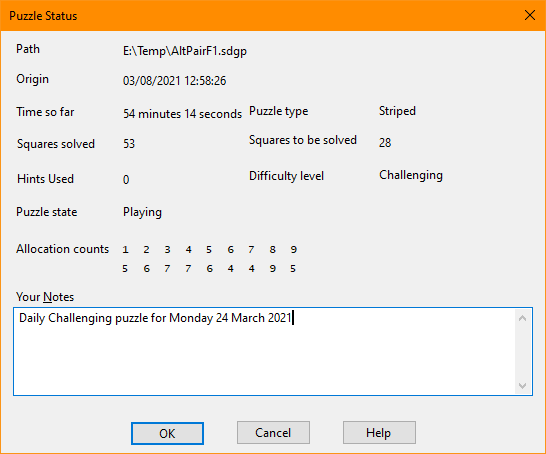
Copyright © 2005-2024 Sudoku Dragon
