Sudoku Help - Grid Appearance
We provide full flexibility for the display of the Sudoku grid. The Style settings control the display of the grid squares and their outlines. To change the colors, click on the Color tab at the top of the screen, to change fonts, click on Font to change the text appearance.
The preview sample on the right will change automatically as you change the settings. All the settings are automatically scaled to match the display size of the grid.
There are a number of grid elements you can change. Firstly there is the outline for all the allocated squares. The colors for the outline are controlled by the Color page. The outline width is controlled by the slider underneath. To have no outline at all move the slider fully to the left or select None from the drop down list. The 3D effect is created by using two colors for the edges of the squares.
The setting for displaying unallocated or empty squares is controlled independently in the options displayed underneath. You can also choose which pattern to use for unallocated squares. The pattern uses two separate colors that can be changed on the color page.
Sudoku Dragon offers an outline option for the around each region in the grid. You can choose whether this is a plain color, or has a raised or sunken edge. Use the slider to control the width of this region.
You can also display any picture as the background for unallocated squares. The file must be in PNG (Portable Network Graphics) file format. If the picture is small (width or height less than 300 pixels) it will be used as a 'tile' that is repeated over the background, otherwise the picture will be stretched and scaled automatically to fit the full grid.
Many Sudoku players like to easily spot rows and columns and regions. This is helped by using a pattern for the grid that makes it easier to look across a row. A range of different pattern alternations are available, select the one you want from the drop down list, a sample will be shown in the preview on the left.
To restore the style settings back to the default settings press Reset.
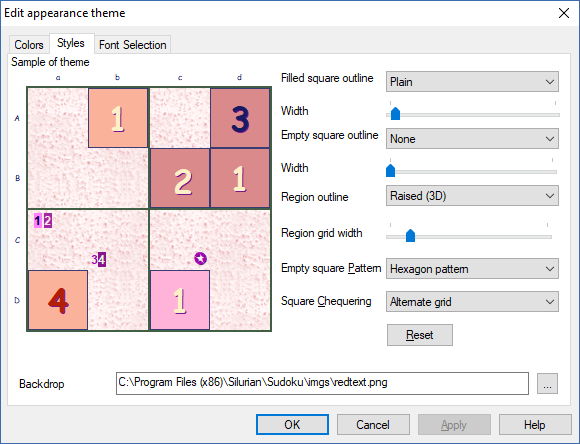
- Changing the Settings
- Changing the Possibility Display
- Changing the Highlighting of possibilities
- Changing the Display settings
- Changing general settings
- Changing the Appearance
- -- Changing the Colors
- -- Changing the Style
- -- Choosing fonts
- -- Creating a new Theme
- Making a noise
- Print options
Copyright © 2005-2024 Sudoku Dragon
