Sudoku Help - Generate a blank puzzle
You will need a blank grid so that you can use Sudoku Dragon to solve a puzzle printed in a newspaper or magazine or on another web site. After you have copied in the square allocations you should immediately save the game using File | Save As as that sets the initial grid to use if you restart the game later on.
We support a range of grid sizes, by far the most often used is the 9 x 9 grid.
You can select to display the symbols in the standard Sudoku grid with the standard ‘0’ through ‘9’ numbers or else letters ‘A’ through ‘I’. If you select the 20 grid size there are not enough numbers so the program will always use the letters ‘A’ through ‘P’.
Some players like to use a variant of Sudoku, one where both diagonals must also contain all the numbers as well as the rows; columns and regions. You can also select the large Samurai puzzle type. If you would like a blank puzzle of these types select the appropriate option.
The program allows you to add notes about the puzzle, these can be edited at any time using the Status command from the Game menu but you can also add your comments at this stage. This is particularly useful if solving a game from a newspaper, you can note information about the particular publication in the notes. The description is printed out with the puzzle grid.
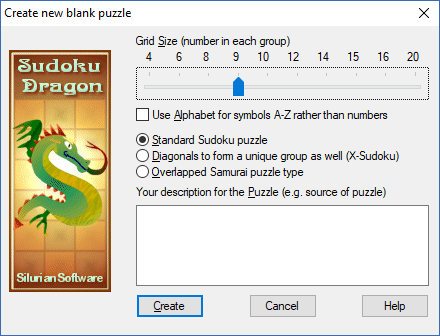
- Getting a Sudoku Puzzle
- Generating a new Sudoku Puzzle
- Create a new blank Puzzle
- Downloading a Puzzle
- Game Hints
- Puzzle Types
- Difficulty Analysis
- State of the Game
- Puzzle timer
- Printing out a puzzle
- Keeping puzzle solving scores
- The Sudoku Stripe
- Busy
Copyright © 2005-2024 Sudoku Dragon
